Wix vs. WordPress
For many small businesses, the decision comes down to priorities: simplicity versus flexibility. Wix is designed to make things easy, while WordPress is built for scale – a contrast that’s been noted in our detailed assessment of WordPress.
The platform you pick will directly influence:
- Money – upfront costs, ongoing fees and hidden expenses.
- Time – how quickly you can launch and maintain your site.
- Growth – whether your website can scale as your business expands.
In other words, the decision between WordPress or Wix shapes how efficiently your small business can build an online presence and compete in the digital space. The good news? Both are excellent choices – but they serve different types of business owners.
In this article, we’ll compare Wix and WordPress across usability, customization, SEO, costs and scalability so you can make the right decision for your goals.
What Is WordPress and What Is Wix?
Before diving into comparisons, it’s important to understand what these two platforms actually are – and why their approaches to website building are so different.
Wix is known for its drag-and-drop convenience, while WordPress thrives on customization. Just have a look at our overview of Wix’s approach to website building that emphasizes how beginner-friendly it is compared to traditional CMS platforms.
WordPress Explained
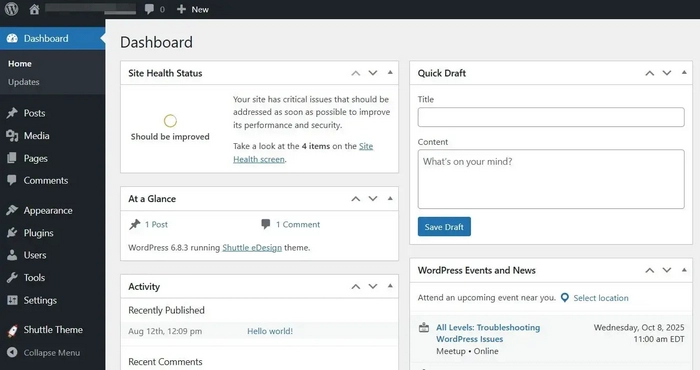
WordPress.org is an open-source CMS that started as a blogging tool in 2003 and has grown into the backbone of the modern web. Today, it powers everything from small local business sites to large-scale platforms like The New York Times or TechCrunch. According to recent estimates, over 39 million websites have been created with WordPress and this number keeps growing steadily.
What makes WordPress stand out is its flexibility:
- Unlimited Possibilities: You can create a simple one-page website, a full-scale eCommerce store, an online learning platform or even a multilingual corporate portal.
- Plugins Ecosystem: With over 60,000 free plugins (and countless premium options), you can extend your site with booking systems, advanced SEO, security firewalls, membership systems or integrations with CRMs and payment providers.
- Themes and Design: Thousands of themes – from free starter layouts to advanced premium templates – give you nearly infinite ways to shape your website’s look and feel.
- Ownership and Control: Unlike many hosted platforms, with WordPress you own all your files and data. You’re not locked into one provider and can move your site to another host at any time.
- Developer Community: Millions of developers, designers and freelancers specialize in WordPress, making it easy to find support and professional services.
For small businesses, this means maximum freedom to grow and adapt. However, WordPress does require some management: hosting setup, plugin updates, backups, and occasional troubleshooting. If you have time (or a developer to help), the payoff is a site that can evolve endlessly with your business needs.
Wix Explained
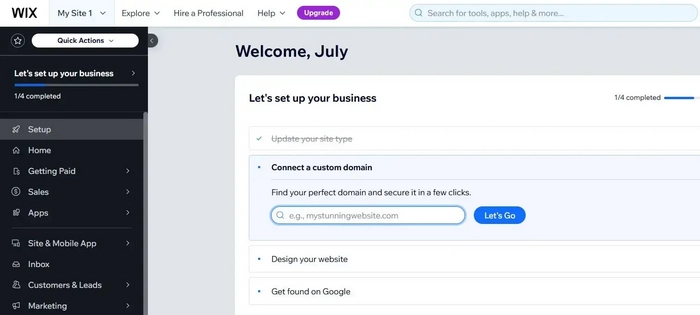
Wix is a fully hosted website builder that launched in 2006 with one clear mission: to let anyone create a professional-looking website without writing a single line of code. With over 200 million users and more than 8.7 hosted websites worldwide, it’s especially popular among small business owners, freelancers, and entrepreneurs who need a fast, budget-friendly solution.
Where Wix shines is simplicity and speed:
- Drag-and-Drop Website Builder: Wix’s editor works like a design canvas. You can drag images, buttons, and text boxes into place, resize them visually, and immediately see how your site will look. No coding, no technical setup.
- All-in-One Infrastructure: Hosting, security, backups, and performance optimization are handled automatically. You don’t need to shop for hosting, configure servers, or worry about SSL certificates.
- Templates Library: Wix offers 900+ professionally designed templates covering industries like restaurants, real estate, consulting, fitness and eCommerce. Each template is mobile-friendly and customizable.
- Wix App Market: Add functionality with apps for bookings, live chat, email marketing, customer reviews or social media integration.
- AI-Powered Tools: Wix’s ADI can build a site for you by asking a few questions about your business. Wix also provides built-in SEO tools and analytics.
For small businesses, this means you can launch a professional website in a matter of hours, even with zero technical experience. But the trade-off is less flexibility: you’re limited to the features Wix provides, and migrating away later can be difficult.
Key Differences in Philosophy
The fundamental divide between the two platforms lies in their philosophy of website creation.
In essence, WordPress is like owning your own house – you can remodel it endlessly but also have to maintain it. Wix is like renting an apartment – setup is fast and hassle-free, but customization is limited to what the landlord (Wix) allows.
Key Comparison Factors for Small Business Owners
When deciding between Wix and WordPress, small business owners usually evaluate the same set of questions: How easy will this be for me to use? Will it grow with my business? How much time will it take to manage? Let’s compare both platforms across the key factors.
Ease of Use
For owners who just want to get online quickly, tools that let you create a website for free can be a practical first step, with Wix being one of the most popular choices in this category. The website builder is designed for non-technical users. Its drag-and-drop interface allows you to see changes in real time, just like editing a PowerPoint slide. Templates make setup fast – many small businesses can launch in a day.
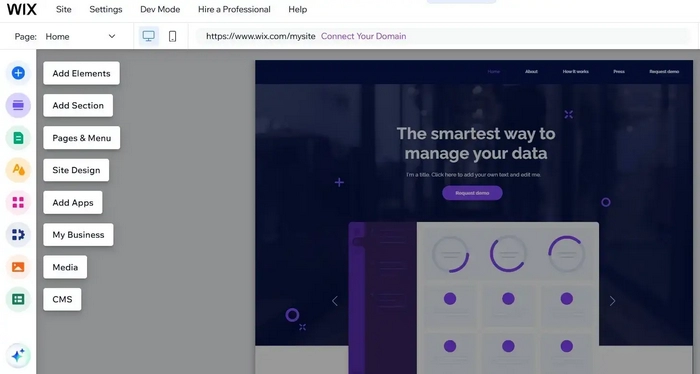
WordPress is more complex. The dashboard offers powerful tools, but beginners often find it overwhelming at first. Adding plugins, setting up themes and handling hosting requires more learning. However, once mastered, it provides far greater control.
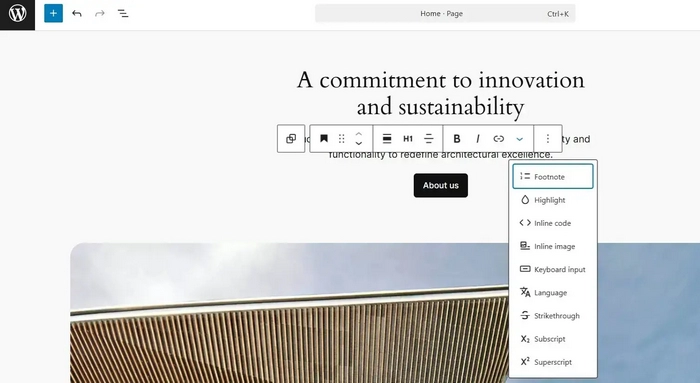
Interestingly, a small business owner in one of the Reddit threads once mentioned that Wix let them launch their site “in one weekend without touching a single line of code,” while WordPress “felt overwhelming” even with tutorials. This reflects the common sentiment that Wix is far more beginner-friendly.
Thus, Wix wins for absolute beginners. WordPress takes longer to learn but offers more depth once you’re comfortable.
Customization and Flexibility
Wix makes customization approachable but it also sets boundaries. You can choose from over 900 templates and personalize them with the drag-and-drop editor – changing colors, fonts, images and layouts. The Wix App Market adds extra functionality like appointment booking, live chat or email marketing. However, you’re still working within a closed system:
- You cannot directly edit the underlying code beyond limited “custom code” injections.
- Advanced integrations (like connecting to niche CRMs or creating complex membership portals) are often unavailable.
- If you outgrow Wix’s templates or apps, you may find yourself locked in, as migration options are limited.
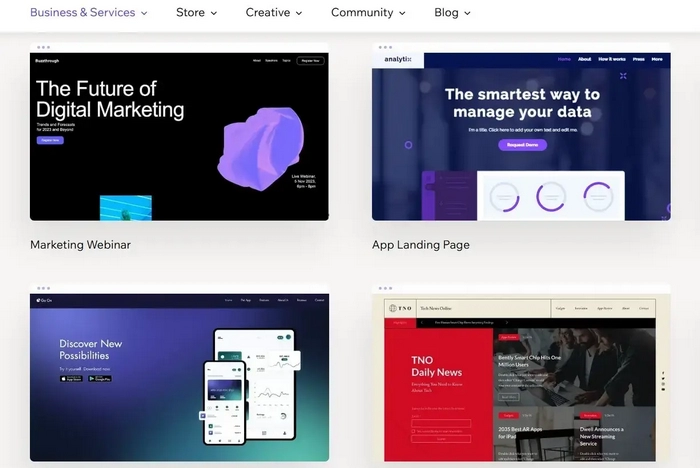
For most small businesses – salons, local restaurants, consultants, personal trainers – Wix’s level of customization is more than enough. It delivers a polished site quickly without overwhelming choices. But businesses that need unique workflows or highly specialized features may find its limits frustrating.
WordPress stands at the opposite end of the spectrum. Its flexibility is virtually unlimited:
- You can choose from thousands of themes and fully customize them with built-in editors or page builders like Elementor, Beaver Builder or Gutenberg.
- With plugins, you can add almost any feature: subscription models, event booking, advanced analytics, multilingual support or complex product catalogs.
- Developers can dive into the source code to build custom functions, APIs and integrations that perfectly match your business needs.
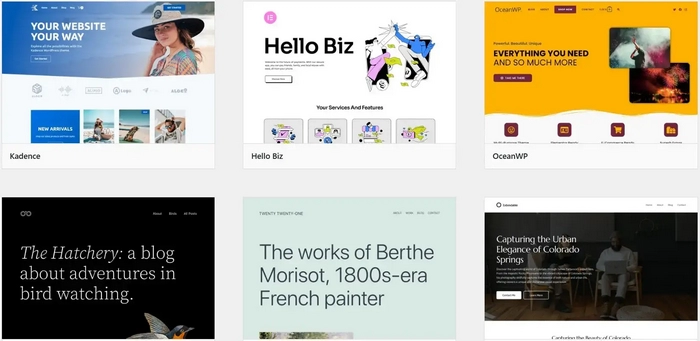
For example, a local fitness studio could use WordPress to create a custom membership portal with recurring payments, while an eCommerce boutique could build a fully customized checkout process. These kinds of features are hard (or impossible) to achieve in Wix.
To sum it up, WordPress dominates in customization. It’s ideal for businesses that want to differentiate their brand, run advanced marketing campaigns, or build features unique to their industry. Wix, on the other hand, is excellent for straightforward small business sites where speed and simplicity matter more than custom functionality.
SEO and Performance
The good news about Wix is that it provides all its templates with good SEO. That is, you can base your website on any of them and be sure that your online site will be ranked high by top search engines. Want more? No problem! Wix allows editing the following elements important for your pages’ SEO:
- meta tags;
- canonical tags;
- URL structure;
- structured data markup;
- the robots.txt file, etc.
The site builder’s SEO instruments also include 301 redirects, the ability to create patterned meta tags for all your pages, instant Google indexing, and many more.
WordPress is also great in terms of SEO. Its power is, as always, in a massive choice of plugins. The best of them, like Yoast, will be at your disposal and let you customize your website’s SEO settings just the way you want.
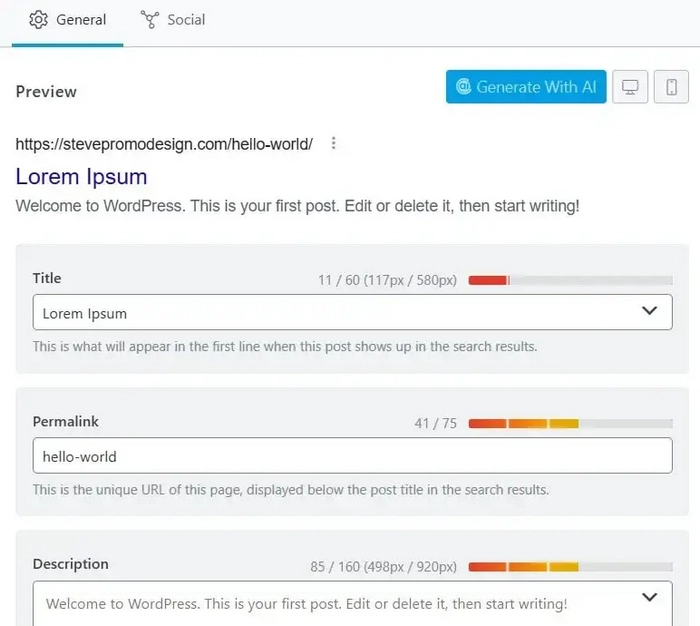
In case you know little about how SEO tools work, WordPress will be a doubtful solution for you. You either need to hire a WP expert to do the job instead of you or choose a more beginner-friendly site builder like Wix.
Maintenance and Technical Burden
One of the strongest appeals of Wix for small business owners is that it is virtually maintenance-free. Once your site is published, Wix takes care of all the background tasks automatically. Hosting is included, servers are managed for you, and every update is applied without you lifting a finger. Security features such as SSL certificates, DDoS protection and firewalls are built in, and the platform even provides a site history that lets you roll back to an earlier version if something goes wrong.
WordPress, by contrast, requires ongoing care. Because it is open-source and self-hosted, the responsibility for keeping the site healthy rests with the owner. Plugins and themes must be updated regularly and failing to do so can lead to bugs or even security vulnerabilities. Backups are not automatic – you have to set them up through your hosting provider or plugins.
Performance also needs to be optimized over time with caching tools, database cleanup, and image compression. Occasionally, plugin conflicts or hosting issues can cause parts of your site to break, requiring manual troubleshooting. While WordPress can be made highly secure with the right configuration, this also demands attention, whether you do it yourself or hire outside help.
In practice, many small business owners who use WordPress end up subscribing to a maintenance plan or working with a freelance developer to handle these tasks. That adds cost, but it also preserves the freedom and flexibility that WordPress is known for. Wix, on the other hand, removes these headaches entirely, making it the clear choice for business owners who want a hands-off experience. WordPress demands more effort but rewards it with control, scalability, and long-term independence.
Security and Reliability
Wix provides business owners with peace of mind by building security directly into the platform. Every Wix site comes with an SSL certificate automatically enabled, so visitors see the secure “https” connection without any setup on your end. The company also manages protection against DDoS attacks, applies software patches across all sites, and ensures that vulnerabilities are addressed before users even notice them.
Because Wix is a closed, hosted system, the responsibility for safeguarding your site never falls on you — it’s handled entirely in the background. For a busy small business owner, this means one less thing to worry about.
WordPress takes a very different approach. As an open-source CMS, its level of security depends on the quality of your hosting provider, your choice of themes and plugins, and how carefully you maintain them. Outdated plugins, weak hosting environments, or poor password practices can all create vulnerabilities.
However, with the right setup – a reputable hosting service, reliable plugins, and a dedicated security tool such as Wordfence or Sucuri – WordPress can be just as secure as any hosted platform. The trade-off is that security becomes your responsibility, not something handled automatically.
In short, Wix wins for business owners who value convenience and want security taken care of out-of-the-box. WordPress, while potentially very safe, requires vigilance and ongoing management. Those willing to invest the time or hire professional help can achieve excellent reliability, but it won’t happen on autopilot.
Scalability
Wix generally works great for small to medium websites. It is enough to build sites with up to a few hundred pages and a modest online store. Beyond that, navigation and performance can get clunky.
WordPress Scales without limits. Whether you’re running a local bakery site or a multi-national eCommerce store, WordPress can handle it with the right hosting.
As a result, WordPress wins for long-term scalability, while Wix is fine for businesses that don’t expect massive growth online.
Comparison Table
Which Platform Fits Different Business Scenarios?
Every small business has different needs. A local plumber doesn’t require the same website features as an eCommerce boutique or a professional blogger.
The right platform depends largely on your business model and growth strategy. Let’s explore which option works best for different scenarios.
Service-Based Businesses and Local Companies
For local businesses such as salons, cafés, gyms, law firms, and contractors, Wix is often the faster and more cost-effective choice. Its ready-made industry templates come with the essentials built in: contact forms, booking tools, Google Maps integration and mobile-friendly layouts.
Within a few hours, a small business owner can create a polished website that highlights services, showcases reviews, and encourages customers to book or call. Maintenance is minimal, which is a big plus for owners who would rather focus on operations than website management.
WordPress can also serve local businesses well, especially those who want to integrate specialized features – for example, a multilingual site for serving different communities, or a custom booking workflow integrated with a CRM.
However, this requires more setup and possibly a developer’s involvement. For most straightforward service businesses, Wix provides enough functionality with less effort.
Blogging and Content Marketing
WordPress remains dominant for blogging and long-form content strategies. That said, some entrepreneurs still experiment with alternatives to WordPress when they want to simplify the technical workload without sacrificing too much flexibility.
The system supports robust categorization, custom taxonomies, advanced commenting systems, and plugins that help optimize every blog post for SEO. Marketers can also integrate tools for lead generation, email capture, and analytics seamlessly.
Wix does include a blogging feature, and for basic use it’s perfectly adequate. You can publish posts, add images, and optimize meta tags. But for content-heavy strategies — think companies that want to publish dozens of articles a month, run guest contributions, or rely on organic search for leads — Wix simply doesn’t match WordPress’s depth. If blogging and content marketing are central to your business growth, WordPress is the clear winner.
Small Online Stores and eCommerce
Wix offers a straightforward way to set up a small online store. Its eCommerce features include product pages, inventory management, payment processing and shipping calculators. For businesses selling fewer than a hundred products, Wix’s all-in-one setup is convenient and fast. It’s a good fit for boutiques, artisans, or local stores expanding their reach online.
However, for more ambitious eCommerce businesses, WordPress with WooCommerce is the superior solution. WooCommerce is a powerful plugin that transforms WordPress into a full online shop with advanced checkout options, integration with payment gateways, marketing automation, and even multi-language or multi-currency support.
While it requires more setup and management, it’s built to scale as your catalog and customer base grow. If you envision your online store becoming a significant revenue channel, WordPress provides the flexibility and scalability that Wix cannot match.
SEO and Marketing Considerations
A business website isn’t just about looking professional – it needs to attract customers. SEO and marketing tools play a huge role in making sure people can find and engage with your brand. Wix and WordPress both address these needs, but in very different ways.
How Each Platform Handles On-Page SEO
Wix has improved dramatically in the last few years when it comes to SEO. Business owners can edit key on-page elements like titles, meta descriptions, alt tags, and URLs. Wix also automatically generates XML sitemaps, supports canonical tags, and integrates structured data for certain content types. For local businesses, Wix’s built-in SEO wizard provides step-by-step guidance tailored to your industry and region.
WordPress shines here because of its deep plugin ecosystem, but it isn’t the only path forward. Businesses exploring the best website builders to create a site can find options that balance ease of use with marketing capabilities the CMS offers. With plugins like Yoast SEO or Rank Math, you get advanced features such as keyword analysis, schema markup, internal linking suggestions, and automated XML sitemaps. You also have full control over your site’s structure, which is critical for larger content strategies. For businesses that plan to rely heavily on organic traffic, WordPress offers deeper customization and long-term SEO advantages.
Thus, Wix covers the basics, but WordPress remains the stronger choice for content-heavy and SEO-driven businesses.
Site Speed, Mobile Optimization and User Experience
Wix hosts all websites on its own infrastructure, optimized with a global CDN. This ensures solid performance out-of-the-box without configuration. All Wix templates are mobile responsive and the editor allows you to tweak mobile layouts separately. However, since Wix is a closed system, you have less control over advanced performance tweaks like server-level caching or image compression.
WordPress performance varies based on hosting. With cheap hosting, your site may run slowly, but with premium providers and optimization tools (like caching plugins, lazy loading, or CDN services), WordPress can easily outperform Wix. WordPress themes are mobile responsive by default, and advanced optimization tools give you greater control over load speed, which is critical for both user experience and SEO.
Summing it up, Wix delivers reliable speed and mobile optimization for most small sites. WordPress can achieve superior performance but requires effort and investment in good hosting.
Tools and Integrations for Small Business Marketing
Wix includes a suite of marketing tools within its ecosystem. Wix Ascend (a premium add-on) offers email marketing, customer chat, social posts, and basic automations. The App Market also provides integrations for bookings, reviews and customer management. For small local businesses that need simple tools, this all-in-one approach works well.
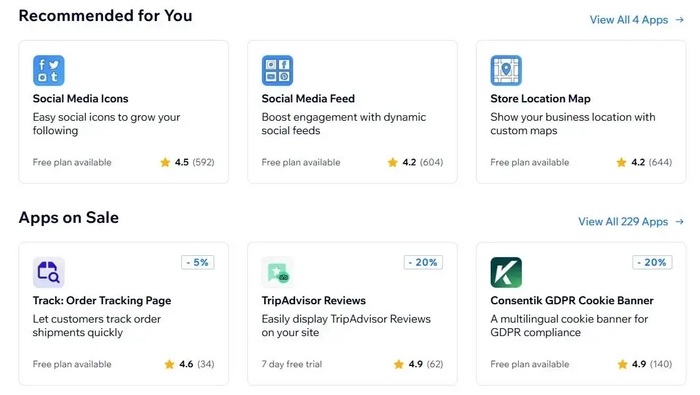
WordPress, however, opens the door to virtually any integration you might need. Whether it’s HubSpot for CRM, Mailchimp for email campaigns, Google Analytics for tracking, or advanced marketing automation tools, WordPress plugins and APIs allow you to connect your site with the broader digital ecosystem. For small businesses looking to run multi-channel marketing campaigns, advanced analytics, or integrations with sales tools, WordPress offers far more options.
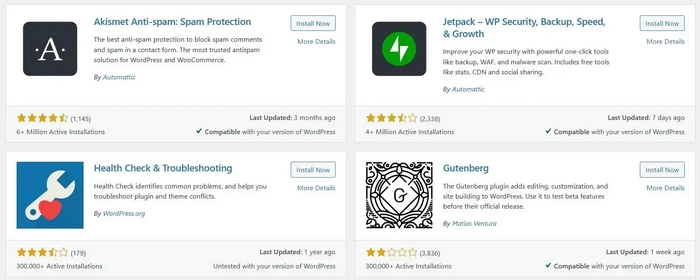
So, Wix is fine for simple, built-in marketing needs, but WordPress is the better choice for businesses serious about digital marketing and long-term customer acquisition.
Cost and ROI of Wix vs WordPress
Price is often one of the first considerations for small businesses. At first glance, Wix and WordPress might look similar in cost, but when you dig deeper, the long-term picture can be very different. Let’s break it down.
Comparing Monthly and Yearly Costs
Wix uses a subscription model where hosting, updates and security are bundled into one plan. WordPress itself is free, but you need hosting, a domain and often premium themes or plugins. Here is the pricing overview summary.
Thus, Wix gives you predictable pricing but can creep up if you add premium apps. WordPress can be cheaper for DIY users, but outsourcing maintenance or custom development increases costs.
Hidden Costs
One of the biggest differences is the hidden costs that appear as your business grows.
When using Wix, most essentials are included in the subscription, while advanced features often require premium apps. For example, if you want robust booking features, advanced analytics or custom forms, you may need to pay an extra $5–$30 per month per app. While this adds convenience, it can quickly increase monthly fees.
The base WordPress software is free, but premium plugins, themes or developer assistance add up over time. If you lack technical skills, you might also need a maintenance service or to hire a developer for fixes and upgrades. On the flip side, WordPress offers many free high-quality plugins, which can offset costs if you’re willing to manage things yourself.
Overall, Wix has fewer hidden costs but limited flexibility. WordPress can be cost-effective if you’re DIY-savvy, but expenses rise if you need professional help.
Long-Term ROI – Time Saved, Lower Maintenance, Faster Growth
Return on investment (ROI) isn’t just about dollars – it’s also about time, efficiency and growth potential.
When it comes to Wix RO, the primary advantage of the system is time saved. You can build and launch a site in hours and spend almost no time on maintenance afterward. For small businesses that don’t plan to expand heavily online, this simplicity is worth the slightly higher monthly cost. Wix allows owners to focus on running their business rather than managing a website.
When working with WordPress, get ready that the payoff comes in the long run. While setup and maintenance demand more effort, WordPress sites tend to scale better, perform stronger in SEO and adapt to changing business needs. For businesses that rely on digital marketing or plan to grow beyond a simple brochure site, WordPress delivers more opportunities for revenue and audience expansion.
On Trustpilot’s Wix reviews, a user highlighted that they appreciated “never having to worry about updates or security – Wix just takes care of it,” whereas their prior WordPress site “kept breaking whenever plugins updated.” Other WordPress users, however, countered that while maintenance implies more work, the flexibility “pays off in the long run” for businesses planning to grow.
As a result, Wix offers short-term ROI with time savings and predictable pricing. WordPress requires more upfront investment of time or money but rewards it with higher long-term growth potential.
Conclusion
Speaking about Wix vs WordPress for small businesses, there is no one-size-fits-all answer. Each platform shines in different areas, and the best choice depends on your priorities, resources, and long-term vision.
Wix wins in simplicity, speed and predictable costs. It’s the best choice for entrepreneurs and local service providers who want a professional online presence without the hassle of managing hosting, updates, or security. If your goal is to get online quickly, keep maintenance low, and focus your time on running the business rather than learning technology, Wix is a safe and efficient bet.
WordPress, on the other hand, dominates in customization, scalability and SEO power. It requires more effort – whether through DIY learning or hiring professional help – but it rewards you with a website that can grow as big and as complex as your ambitions. For businesses planning to rely on blogging, content marketing, or advanced eCommerce, WordPress is the platform that ensures you won’t hit a ceiling.
Ultimately, the decision comes down to your resources, skills, and ambitions:
- If you value ease of use and cost control, choose Wix.
- If you value flexibility and long-term growth potential, choose WordPress.
Both platforms can help your small business succeed online, but they align with very different types of owners. By knowing where you stand – whether you need quick simplicity or long-term scalability – you’ll be able to make the choice that best supports your business goals.
