Best WordPress Alternatives
For years, WordPress has been the go-to platform for building websites of all kinds – from personal blogs to large eCommerce stores. Its open-source flexibility, countless plugins and wide community make it the most popular content management system in the world. But popularity doesn’t always mean perfection.
Many site owners in 2025 are discovering that WordPress can be more demanding than expected. Constant updates, plugin conflicts, rising hosting costs and ongoing security concerns often turn what seemed like a simple DIY solution into a time-consuming challenge. For small business owners, creatives and entrepreneurs, the hours spent troubleshooting WordPress could be better invested in growing their brand.
That’s why more and more people are looking for WordPress alternatives — platforms that deliver modern designs, built-in features, and predictable pricing without the stress of maintenance. The good news? Options exist. If you’re just starting out, you may even want to explore free website options before picking a long-term platform.
In this article, we’ll explore the three best alternatives to WordPress in 2025:
- Wix, the all-in-one platform perfect for small businesses and entrepreneurs.
- Squarespace, the design-first solution loved by creatives.
- Shopify, the leading platform for serious online stores.
If you’ve been wondering whether it’s time to move away from WordPress, read on to see which alternative fits your goals best.
Why Look for WordPress Alternatives?
WordPress has been around for over 20 years and still powers a huge share of the web. It remains a strong option for those who want flexibility and control. But in 2025, many site owners are questioning whether it’s still the best fit for their needs. Let’s review the short list of its pros and cons to see what the platform has to offer.
Pros and Cons
- Flexibility: With thousands of themes and plugins, you can build virtually any type of site.
- Scalability: It can power small blogs just as well as enterprise-level platforms.
- Community Support: An enormous global community means plenty of tutorials, forums, and solutions.
- SEO Potential: With the right plugins and settings, WordPress can be highly optimized for search engines.
- Ownership & Control: Unlike hosted platforms, you fully own your WordPress site and data.
- Integration Options: Works with countless third-party services, tools and APIs.
- Plugins Overload: The flexibility often relies on dozens of third-party plugins that can slow down your site or conflict with each other.
- Technical Learning Curve: To unlock its full potential, users often need at least basic coding or development skills.
- Hidden Costs: Hosting, premium themes, and plugin subscriptions can add up to more than expected.
- Performance Issues: Poorly coded themes or heavy plugins can make sites sluggish.
- Design Inconsistency: Templates require significant tweaking to achieve a polished, custom look.
- Support Limitations: While community support is strong, there’s no official 24/7 customer service.
Common Challenges with WordPress
Security Risks
Because WordPress powers such a large percentage of websites worldwide, it has become a prime target for hackers. Vulnerabilities often arise from outdated plugins or themes, weak passwords, or neglected updates.
To keep a WordPress site safe, owners must regularly install security patches, configure firewalls, and schedule backups. For many small business owners, this level of vigilance quickly becomes a burden, especially without technical expertise or a dedicated IT team.
Complexity
While WordPress offers almost limitless customization, that flexibility comes at a cost. Users need to manage their own hosting, choose the right theme, and install and configure multiple plugins to achieve desired functionality.
Each plugin may come with its own settings, updates and potential conflicts. For non-technical users, simply keeping everything working together can feel overwhelming, turning what should be a creative process into an ongoing technical project.
Maintenance
Routine updates are a fact of life for WordPress users. Themes, plugins, and the WordPress core itself are updated frequently to fix bugs and close security gaps.
However, these updates sometimes clash with existing site setups, leading to broken layouts or malfunctioning features. When that happens, business owners often scramble to troubleshoot or hire developers to repair the site, adding both stress and unexpected costs.
Who Should Consider Switching
Not every WordPress site needs to move, but many could benefit from alternatives. In particular:
- Small business owners who want a website that “just works” without technical stress.
- Creatives and freelancers who prefer design freedom over backend complexity.
- eCommerce sellers who want a platform optimized for online sales without plugin hassles.
Platforms like Wix, Squarespace and Shopify often deliver a better balance of simplicity, features and cost.
For a deeper dive, check out our detailed WordPress review that covers its pros, cons and best use cases.
Wix: The Best Alternative

When people search for a straightforward replacement for WordPress, Wix is often the first recommendation. Unlike WordPress, which requires hosting, themes and a patchwork of plugins, Wix provides an all-in-one package.
The platform combines drag-and-drop editing, beautiful templates, integrated hosting and built-in security. That means you don’t have to worry about managing servers, updating software or troubleshooting plugin conflicts. Everything is handled within one ecosystem – giving you more time to focus on your business.
What Makes Wix Different from WordPress?
The most obvious difference is the drag-and-drop editor, which makes building a site as simple as arranging elements on a page. With over 900 professionally designed templates, users can launch a polished website in hours instead of weeks.
It also uses advanced AI tools and technologies to help you get the most out of each stage of the web design process.
Unlike WordPress, Wix automatically handles hosting, updates and backups, so you don’t need technical knowledge to keep your site running smoothly.
Want to see how Wix stacks up against WordPress? Read our full Wix vs WordPress comparison to find that out.
Advantages of Wix for Small Businesses and Entrepreneurs
As an entrepreneur, you will surely appreciate the following Wix benefits:
- Ease of Use: Wix is built for non-technical users. Entrepreneurs, coaches and shop owners can create a site without hiring a developer.
- Built-in Features: SEO tools, booking systems, analytics, and even marketing automations are included by default — features that would require multiple plugins on WordPress.
- Cost Predictability: Wix operates on fixed monthly plans. There are no surprise costs for premium plugins or hosting upgrades, which makes budgeting simple and transparent.
Can You Migrate from WordPress to Wix Easily?
Migrating from WordPress to Wix is very possible, but it’s not always a one-click process. Content such as text, images and blog posts can usually be imported with the help of migration tools or services. However, complex features built on WordPress plugins – like membership systems or advanced custom code – may not transfer directly. In such cases, equivalents can often be rebuilt using Wix’s native apps and integrations. That’s why many businesses turn to professional services to ensure a smooth migration with minimal downtime.
Wix Plans and Features
Squarespace: For Creatives
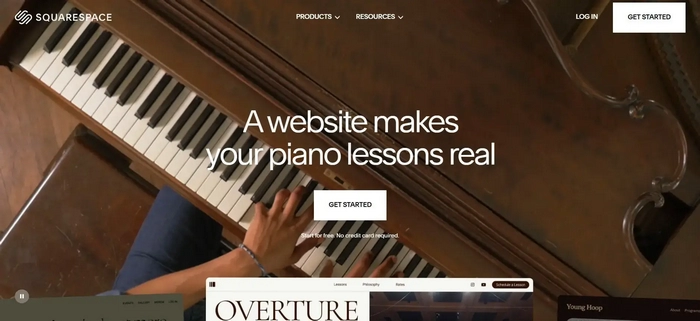
If design and aesthetics are your top priorities, Squarespace is one of the best WordPress alternatives in 2025. While WordPress can be customized endlessly, it often requires multiple plugins and coding tweaks to achieve a professional, modern look. Squarespace, by contrast, takes a design-first approach, offering award-winning templates that look polished out of the box.
Why Do Designers and Creatives Prefer Squarespace?
Squarespace has become the go-to platform for photographers, designers, agencies and other creatives because it places visuals at the center. Its templates are sleek, minimal, and mobile-responsive, ensuring your portfolio or gallery looks professional on any device. Beyond looks, Squarespace also integrates tools like appointment scheduling, email campaigns and portfolio showcases, all built directly into the platform. This saves creatives the hassle of piecing together different WordPress plugins for basic functionality.
Is Squarespace Good for Blogging and eCommerce?
Squarespace isn’t just for portfolios – it’s also equipped for content creators and small businesses.
Squarespace offers a streamlined blogging experience with tagging, categories, built-in commenting, and beautiful layouts. While not as customizable as WordPress, it’s more than enough for most professional blogs.
Additionally, the website builder supports selling both physical and digital products, with built-in payment gateways like Stripe, PayPal and Apple Pay. Its eCommerce features are designed for small to medium-sized stores, making it a great fit for creators who want to add an online shop to their portfolio or website.
Squarespace Pricing & Features
Shopify: For Online Stores

When it comes to dedicated eCommerce, Shopify is hard to beat. Unlike WordPress, which relies on WooCommerce or other plugins to create a store, Shopify is built entirely around online selling. From small shops to enterprise-level operations, it provides the infrastructure, tools, and integrations needed to scale a business.
Why Shopify Is the Go-To Platform for eCommerce
Shopify has earned its reputation as the world’s leading eCommerce platform for several reasons:
- Scalability: Shopify works just as well for a solo entrepreneur selling handmade crafts as it does for global brands with thousands of SKUs. Its robust infrastructure ensures sites load quickly and handle large volumes of traffic without issue.
- Payment Integrations: Shopify supports over 100 payment gateways, including its own Shopify Payments. This allows merchants to accept credit cards, PayPal, Apple Pay, Google Pay and more, with seamless checkout experiences.
- Support for Global Sales: Built-in features for multi-currency selling, international shipping, and automated tax calculations make it easy to expand beyond local markets. Sellers can run a truly global business without relying on third-party add-ons.
What Are Shopify’s Limitations Compared to WordPress?
While Shopify excels at online selling, it has a few trade-offs. To start with, its content management tools are limited compared to WordPress. If your site needs complex blogs, forums, or highly customized layouts, you may find Shopify restrictive.
The site builder also charges monthly fees and transaction fees (unless you use Shopify Payments). For fast-growing businesses, these expenses can add up quickly and make the platform more expensive than WordPress or Wix.
Shopify Pricing, Features & Transaction Fees
Which One Is Best for You?
With so many options available, the “best” WordPress alternative depends on your specific goals. Each platform shines in different areas:
- Wix is ideal for small business owners, entrepreneurs, and freelancers who want an easy, all-in-one solution with predictable costs.
- Squarespace is the top choice for creatives who need visually stunning websites, portfolios, or small online shops.
- Shopify is the leader in eCommerce, built for anyone whose main focus is selling products online at scale.
The table below compares the three platforms across the most important criteria:
How to Decide
- If you want simplicity with no technical headaches, choose Wix.
- If your website is your visual showcase, Squarespace will give you the most design impact.
- If your business lives and dies by online sales, Shopify provides the most robust store features.
Final Thoughts
WordPress has been the backbone of the internet for years, but in 2025, many site owners are discovering that it’s no longer the easiest or most cost-effective solution. Security concerns, ongoing maintenance, and hidden expenses often push small businesses, creatives, and store owners to look for simpler alternatives.
The good news is that strong options exist:
- Wix delivers the most balanced solution with its drag-and-drop editor, built-in tools, and predictable pricing.
- Squarespace shines for creatives who need visually stunning websites and integrated tools like portfolios and scheduling.
- Shopify remains the leader in eCommerce, offering everything needed to run and scale an online store.
Ultimately, the best platform for you depends on your goals. If your focus is ease of use and all-in-one simplicity, Wix is often the smartest choice. You can learn more about the platform in detail in our Wix review, which explores features, pricing and pros and cons.
At WordPresstoWix.pro, we specialize in helping businesses and individuals migrate smoothly from WordPress to Wix. From transferring your content to setting up design and functionality, our team ensures a hassle-free transition with no downtime.
Ready to leave WordPress behind? Contact us today and let experts handle your migration to Wix with confidence.
