SEO After Wix Migration
Migrating a website to Wix often raises one crucial question: what happens to SEO after the move? Business owners worry about losing hard-earned rankings, while developers know that poorly executed migrations can wipe out months (or years) of optimization work.
The good news is that SEO can be preserved – and even improved – when migrating to Wix, provided you prepare the structure in advance, set up proper redirects and perform a full audit after launch. By the way, for those still weighing their options, here’s a look at some of the best WordPress alternatives to move your website.
Unlike simple domain connection, migration involves technical and structural changes that directly affect how search engines view your site. Without careful planning, you risk broken URLs, missing metadata or indexing errors – all of which can cause ranking drops. But with a systematic approach, migration becomes more than just a safe transfer: it’s a chance to clean up outdated elements, streamline your URL structure, and boost site performance.
In this guide, we’ll break down what happens to SEO during a Wix migration, show you how to prepare, provide a step-by-step checklist, and explain how to monitor results. By the end, you’ll have a practical framework to move your website to Wix without sacrificing visibility in Google.
What Happens to SEO When You Migrate to Wix?
When you move to Wix, search engines don’t see your website as “the same” unless you help them make the connection. A migration is more than uploading new content – it involves changes to URL structures, page templates, metadata and sometimes even your domain setup.
If handled properly, rankings and traffic remain stable. If mishandled, Google may treat your new site as unrelated to the old one, causing a temporary or even long-term drop in visibility.
Migration vs. Domain Connection
It’s important to separate migration from domain connection.
Migration means rebuilding or transferring your site’s content and SEO signals into Wix.
Domain connection simply points your domain to a new site without redirects.
The latter is riskier since search engines may treat it as a completely different site. If you’re comparing ecosystems, reading a full Wix vs WordPress breakdown can help you understand how SEO features differ between the two platforms.
Why Sites Lose Rankings After Migration
The biggest risks during migration usually come down to overlooked technical details. If URLs change without 301 redirects, backlinks will break and link equity is lost. If metadata isn’t transferred, optimized pages may lose keyword relevance.
Common internal linking errors can make important pages harder to find. In some cases, misconfigured robots.txt or missing sitemap updates block search engines from crawling new pages. Together, these small mistakes explain why many sites experience ranking losses after moving to Wix.
How to Preserve SEO During Migration
The best way to safeguard SEO during a Wix migration is to prepare thoroughly before you launch the new site. A migration isn’t just a design transfer – it’s a technical process where every ranking signal must be accounted for.
By combining a pre-launch audit, careful URL mapping and full metadata transfer, you significantly reduce the risk of ranking drops.
Content and Technical Audit
Before migration, you should run a technical audit and prepare a redirect map. Tools like Screaming Frog or Sitebulb help here. If you’re just starting out, you might also benefit from guides on how to create a website for free to test setups in a low-risk environment before committing to a full migration.
URL Mapping
Next, compare your old site’s URLs with the new Wix structure. Whenever possible, keep URLs identical – this helps Google recognize continuity. If changes are unavoidable, create a redirect map that pairs each old URL with its new equivalent. This list will later guide your 301 redirects in Wix’s URL Redirect Manager and prevent broken links or wasted link equity.
Metadata and On-Page Elements
Finally, transfer all SEO-critical elements: title tags, meta descriptions, header structure, and image alt attributes. Consistency is key – if a page was ranking well for a keyword, don’t rewrite its title or description during migration unless there’s a clear strategic reason. For those working with WordPress before moving, this review highlights how metadata and plugin-based SEO setups differ from Wix’s approach.
Wix SEO Migration Checklist (Step by Step)
Once your redirects, sitemap and internal links are in place, the migration becomes smoother. These steps are consistent with best practices across most website builders, whether Wix, WordPress or others. If you’d like to explore the available options more broadly, check out this comparison of the best website builders to create a website.
1. Set Up 301 Redirects
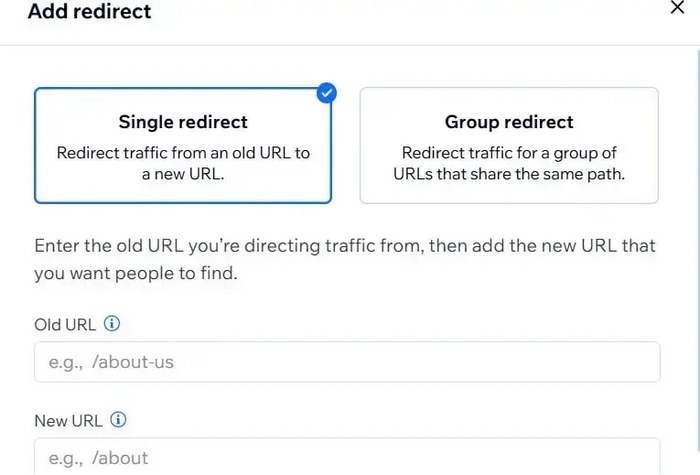
301 redirects are the single most important step in preserving rankings. Every old URL should permanently redirect to its new counterpart. In Wix, this is managed through the URL Redirect Manager. Avoid redirect chains (old → intermediate → new); they dilute link equity. After setting up, test all redirects with tools like httpstatus.io or Screaming Frog to confirm they return a 301 (not 302 or 404).
For community-driven advice, see this Reddit SEO migration discussion where professionals share real-world pitfalls and recovery tactics.
2. Update Sitemap and Robots.txt
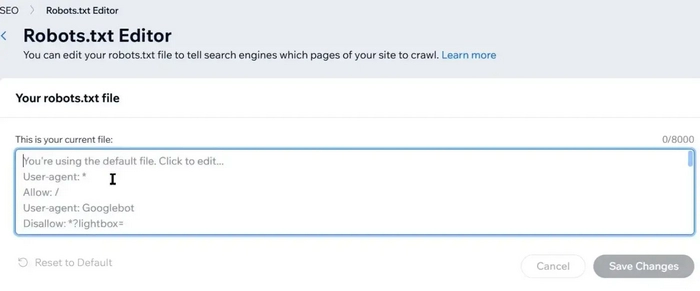
Once your Wix site is live, generate a fresh sitemap.xml and submit it to Google Search Console. This speeds up crawling and indexing of the new URLs. Then review your robots.txt file in Wix to make sure important pages (like product or blog pages) aren’t accidentally blocked.
3. Configure Canonical and Hreflang
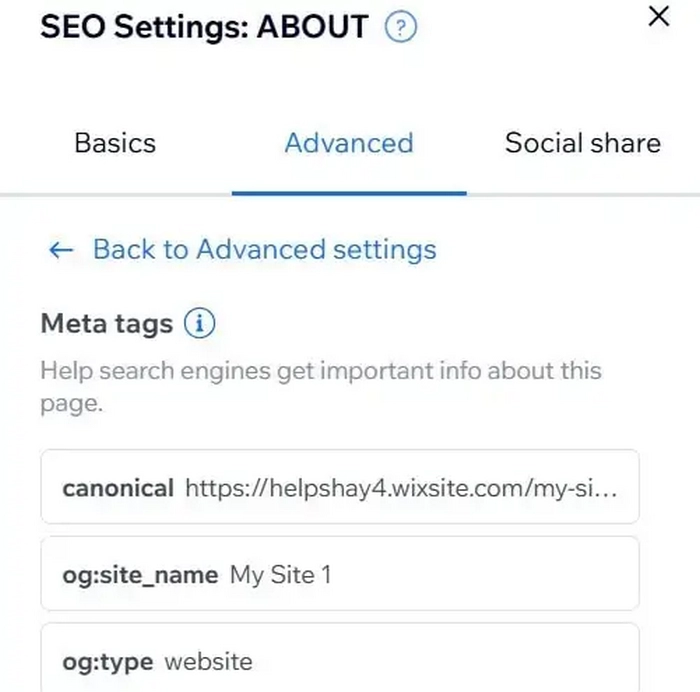
Canonical tags tell search engines which version of a page to prioritize if duplicates exist (e.g., product variations, filtered views). Wix allows you to add these manually where needed. If your site is multilingual, also configure hreflang attributes – they signal the correct regional or language-specific version of a page to Google.
4. Check Internal Linking
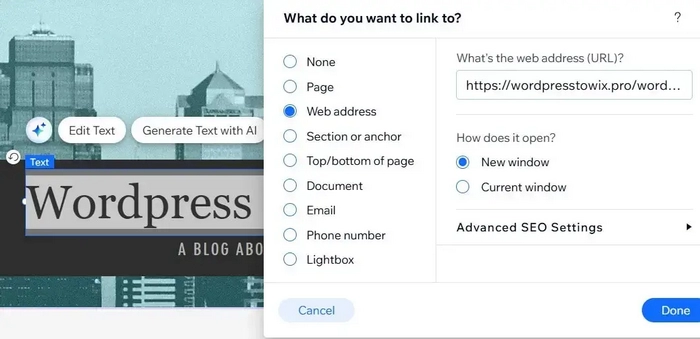
A migration is the perfect time to strengthen your internal linking. Crawl your Wix site and verify that all links point to live URLs, not old ones. Pay special attention to navigation menus, footer links, and blog posts – internal links are vital for crawlability and for passing authority between pages.
By completing this checklist, you cover the most common SEO pitfalls during a Wix migration and give your new site the strongest chance to retain (and even grow) search visibility.
Traffic Drops After Migration
Sharp ranking declines usually signal skipped steps. Common causes include broken redirects, missing metadata or indexing errors. In some cases, platform behavior also matters – Wix has built-in tools for structured data and redirects, while other CMSs rely heavily on plugins. You can see how these features play out in practice in this detailed Wix review, which covers its strengths and limits for SEO.
Main Reasons for Traffic Loss
- Missing or broken redirects – if old URLs aren’t properly mapped, backlinks and user bookmarks lead to 404 errors, cutting off valuable traffic.
- Metadata inconsistencies – missing or rewritten title tags and descriptions may cause ranking drops for pages that previously performed well.
- Indexing delays – Google may take time to discover all new URLs if the sitemap isn’t updated.
- Blocked resources – sometimes robots.txt or incorrect noindex tags prevent crawling of important pages.
Using Google Search Console
Your first stop for diagnosing issues is Google Search Console (GSC). Check the Coverage Report to see which pages are excluded or not indexed, and use the URL Inspection Tool to test critical pages. Pay close attention to errors like “Submitted URL not found (404)” or “Blocked by robots.txt.” Comparing performance reports before and after migration also reveals whether specific keywords or pages have dropped in visibility.
Technical Bug Checks with Crawlers
Tools like Screaming Frog and Sitebulb are essential for post-migration audits. They crawl your live Wix site and highlight:
- Broken internal links.
- Redirect chains or loops.
- Missing metadata or duplicate titles.
- Canonical tag conflicts.
- Orphaned pages with no internal links.
By cross-referencing GSC reports with crawler audits, you can quickly identify whether traffic drops are temporary fluctuations or the result of technical errors that need immediate correction.
SEO Tools and Reports You Need
After your Wix site goes live, ongoing monitoring is the key to catching problems early and ensuring SEO continuity. A migration isn’t a “set it and forget it” event – it’s the beginning of a 2 – 3 month observation period where traffic, rankings, and crawl data should be tracked closely. The right tools give you visibility into what’s working and what needs fixing.
Google Analytics & Google Search Console
These are your primary monitoring platforms.
- Google Analytics shows traffic trends, bounce rates, and user behavior post-migration. Compare metrics before and after launch to spot anomalies.
- Google Search Console provides direct feedback from Google: which URLs are indexed, what errors exist in coverage reports, and how your keyword rankings are trending. Together, these two tools act as your SEO health dashboard.
Ahrefs / Semrush for Backlink Backups
Backlinks remain one of the strongest ranking signals. Before migrating, export your full backlink profile from Ahrefs or Semrush. After migration, check whether those links resolve to live, redirected pages. If you see valuable backlinks pointing to 404s, set up corrective redirects immediately. This protects your site’s authority and prevents link equity loss.
Wix SEO Wiz for Basic Setup
Wix includes a built-in SEO Wiz tool that guides you through fundamentals like setting page titles, descriptions, SSL, and mobile optimization. While it won’t replace advanced tools, it’s useful for confirming that essential SEO elements are present and correctly configured during and after migration.
Post-Migration Audit Tools
By using these tools in combination, you build a complete picture: traffic data from Analytics, indexing data from Search Console, technical health from crawlers, and authority signals from backlink trackers. This layered approach ensures you don’t miss critical issues during the migration recovery phase.
Conclusion
Migrating a website to Wix doesn’t mean sacrificing SEO. With the right preparation – auditing your existing content, carefully mapping URLs, transferring metadata, and setting up proper redirects – you can preserve rankings and traffic through the transition. Even more, a well-executed migration often improves site health by eliminating technical debt and giving you a cleaner structure to build on.
The strategic thesis is simple: SEO is not lost in migration, it’s protected by process. Traffic drops usually come from skipped steps, not from the move itself. With careful planning, your Wix migration can actually become a growth opportunity. And if you’re still unsure about platform choice, revisiting unbiased comparisons of both services may help you decide on the best long-term fit.
When done systematically, migration becomes more than a safeguard – it’s a growth opportunity. Think of it as a chance to refresh your content, improve crawlability, and strengthen internal linking. Instead of fearing migration, use it as a turning point to elevate your site’s long-term SEO performance.
